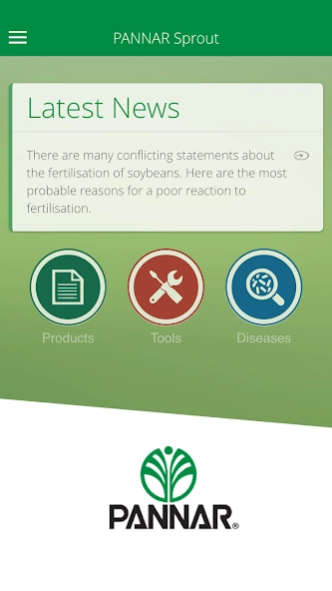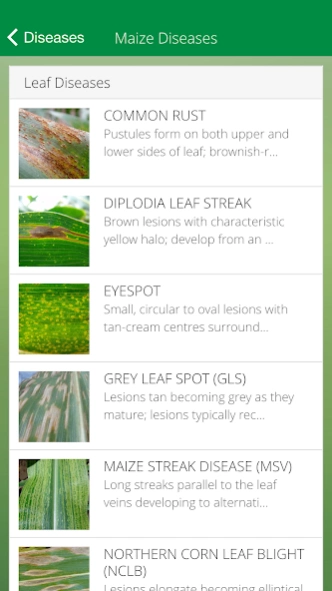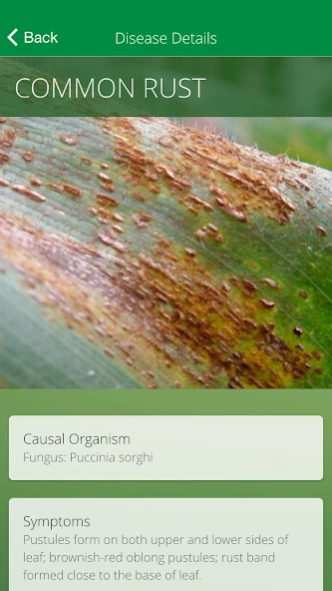PANNAR Sprout 1.7.1
Free Version
Publisher Description
PANNAR Sprout - Access everything PANNAR on your mobile device – even when you’re out of range.
The PANNAR Sprout App is a mini version of our website, readily available on your mobile device, thus a handy companion when you are in the field with limited access to a stable Internet connection. Once you have access to an Internet connection again, the App will give you the option to check for updates.
With this App you have streamlined access to:
- Our Products
- Disease Fact Sheets
- Production Guides
- Technical Articles
- Estimated Yield Calculator(s)
- Plant Population Recommendation Tool(s)
- Hybrid Comparison Tool(s)
- Replant Feasibility Calculator
- Company Information
- Contact Details
At PANNAR we are committed to bringing digital solutions to farmers, to simplify their operations. You can expect the App to evolve as technology does, because together, we farm for the future.
About PANNAR Sprout
PANNAR Sprout is a free app for Android published in the System Maintenance list of apps, part of System Utilities.
The company that develops PANNAR Sprout is PANNAR SEED (PTY) LTD. The latest version released by its developer is 1.7.1.
To install PANNAR Sprout on your Android device, just click the green Continue To App button above to start the installation process. The app is listed on our website since 2023-12-08 and was downloaded 41 times. We have already checked if the download link is safe, however for your own protection we recommend that you scan the downloaded app with your antivirus. Your antivirus may detect the PANNAR Sprout as malware as malware if the download link to com.pannar.sprout is broken.
How to install PANNAR Sprout on your Android device:
- Click on the Continue To App button on our website. This will redirect you to Google Play.
- Once the PANNAR Sprout is shown in the Google Play listing of your Android device, you can start its download and installation. Tap on the Install button located below the search bar and to the right of the app icon.
- A pop-up window with the permissions required by PANNAR Sprout will be shown. Click on Accept to continue the process.
- PANNAR Sprout will be downloaded onto your device, displaying a progress. Once the download completes, the installation will start and you'll get a notification after the installation is finished.